By Dan Bronzite

You've spent months working on your script. It has an excellent story, a cool hook, and a loveable protagonist. That's great news! But none of that matters if your final draft is not in proper screenplay format. Because if you don't present your work right, it won't get read. Producers, agents, and managers receive thousands of script submissions every year. Most hit the trash. You have to get yours to the top of the pile.
Why is formatting your screenplay to industry standard guidelines important? Because creative writing is not enough. A professionally formatted script is easier to read. It also demonstrates you're a passionate writer who takes pride in your work. This is where scriptwriting software can help.
You can learn screenwriting and how to format a script by studying at one of the top film schools. Or you can take an online class and read a few screenwriting books. But let's assume you know how to write a script and are ready to send it out to the big wide world. The thing is, agents and other industry pros don't always read your script first. No, they give it to a script reader they trust and then make a judgment on the feedback they receive.
But script readers have a mountain of scripts to get through. They slave away every day for pennies, looking for an excuse to tear your submission apart. And nothing will make them more likely to score you low than typos and bad format. So, to save you another inevitable rejection, use screenwriting software. These dedicated apps format your script as you type so you can focus on what counts — the story.
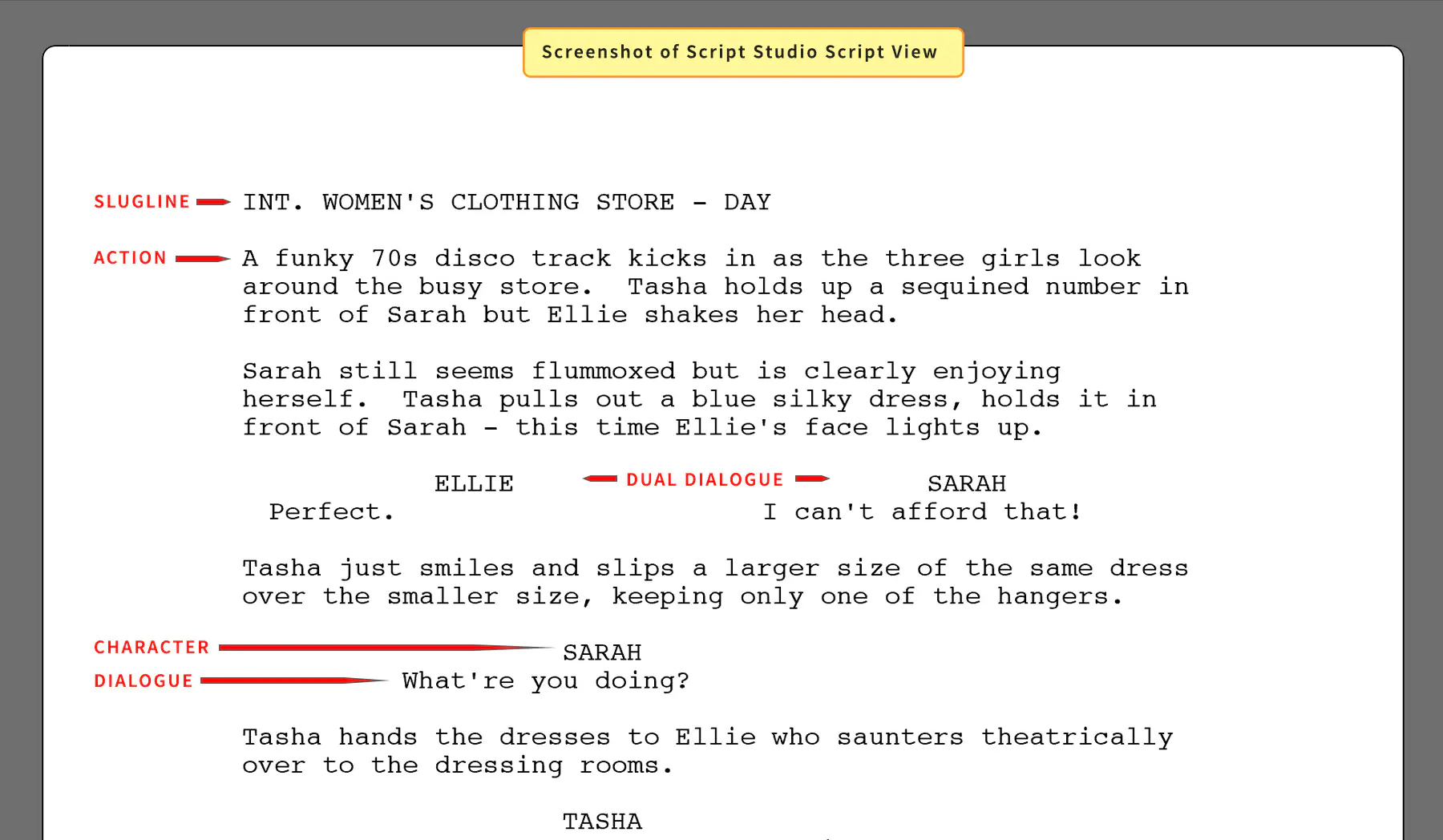
It's the "technical" building blocks of your screenplay. And if you ever want Hollywood to make your movie then you'll need to adhere to a few basic rules. Producers, agents, and readers are your first audience. They need to re-imagine your words as visuals and sound on the big screen. And it's your job to help them.
You need to remove every obstacle that might make them put your script down. Make it an easy read. Then your script will have more chance of also being enjoyable and engaging. Do that, and you've jumped the first hurdle. Many agents say that the first ten pages of a screenplay are the most important. Because if you haven't grabbed the reader by then, they'll move on to the next in their pile. That's where screenplay formatting guidelines come in.
Through the years an industry standard has developed for the presentation of scripts. From the size of margins to page numbering to the placement of text on the page. As a writer, you have to consider this when drafting your screenplay. You may have a great action scene with cool fights and explosions. But if a reader has to struggle through your words to understand their meaning... you've failed. Screenplay formatting is managing the balance between content, style, grammar, and aesthetics. Make each page of your script look clear and legible.
Remember: Your screenplay represents you as a writer. It's like your resume - but way more important. And if it has bad format, a reader will know you're a novice before they've even read a single word.
Even if your script's story is great. I mean, best concept ever. Unique characters. Snappy dialogue. None of this matters if it is never read. And if it's not presented to a professional standard, it will hit the trash before a page is even turned.
So how do you overcome this first hurdle?
Simple. Ditch your regular word processor and take advantage of a tailored script writing software solution such as Script Studio which was developed by a produced screenwriter from the "Writer's Perspective"... not by some random coder.
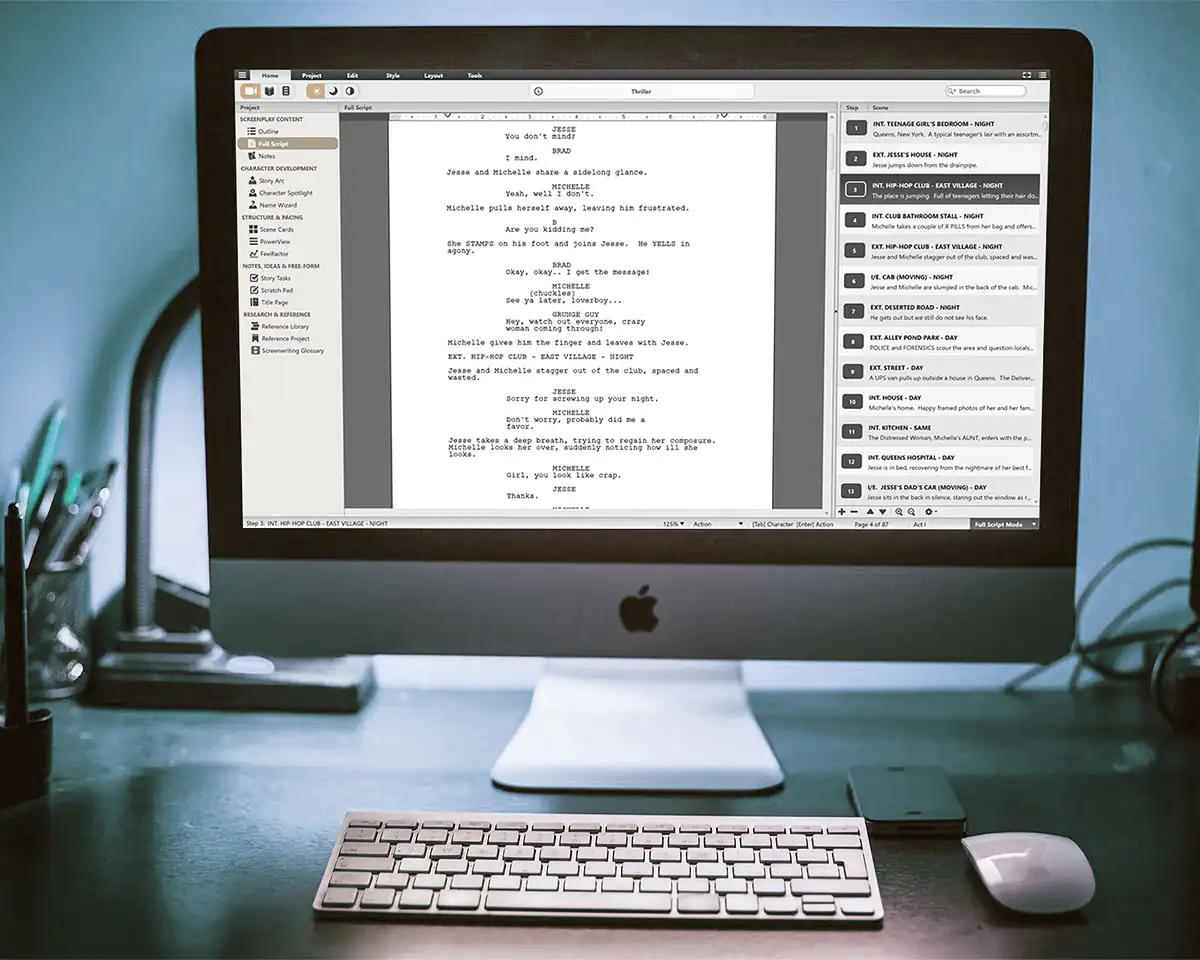
Screenplay writing software helps you write a professional script. And a pro script helps you get past the Hollywood gatekeepers and into pre-production. Formatting a screenplay with a regular word processor is hard work. Dedicated writing software does the hard work for you.
Shortcut keys, auto-complete, and auto-pagination make writing a film script a breeze. Scene headings, action prose, character names, and parentheticals format for you in real-time.
A lot of these screenplay writing features are for writers with some experience. But what if you're new to the screenwriting business and need to learn the script writing process?
Let's face it. There are many screenwriting styles and movie genres. So first, read as many produced screenplays as you can. Lots are available for free on the web. This will help you understand screenplay format and how to construct a script. Different writers tell stories in different ways. So read original drafts and "shooting scripts" (production copies). These are an invaluable resource for all writers — novice and professional.
Some important basics:
And remember, even if you understand the terminology of scripts, don’t get lazy! Always follow the formatting rules and use script writing software to achieve this.
You may have a fantastic idea for a blockbuster movie, but unless you plan your story your script will not sell. Most scriptwriting software only formats your screenplay. Script Studio is a unique screenwriting program. It also helps you outline your story. This means breaking it down into sequences and organizing each story beat how you want.
You can drag and drop color-coded virtual index cards of each sequence or scene. Or shuffle around each row in your story list. The key is doing this before jumping into the actual script and dialogue.
Outlining is crucial. Many writers, especially newbies, neglect this process. But in the end, a well-structured story is more important than a killer concept alone.
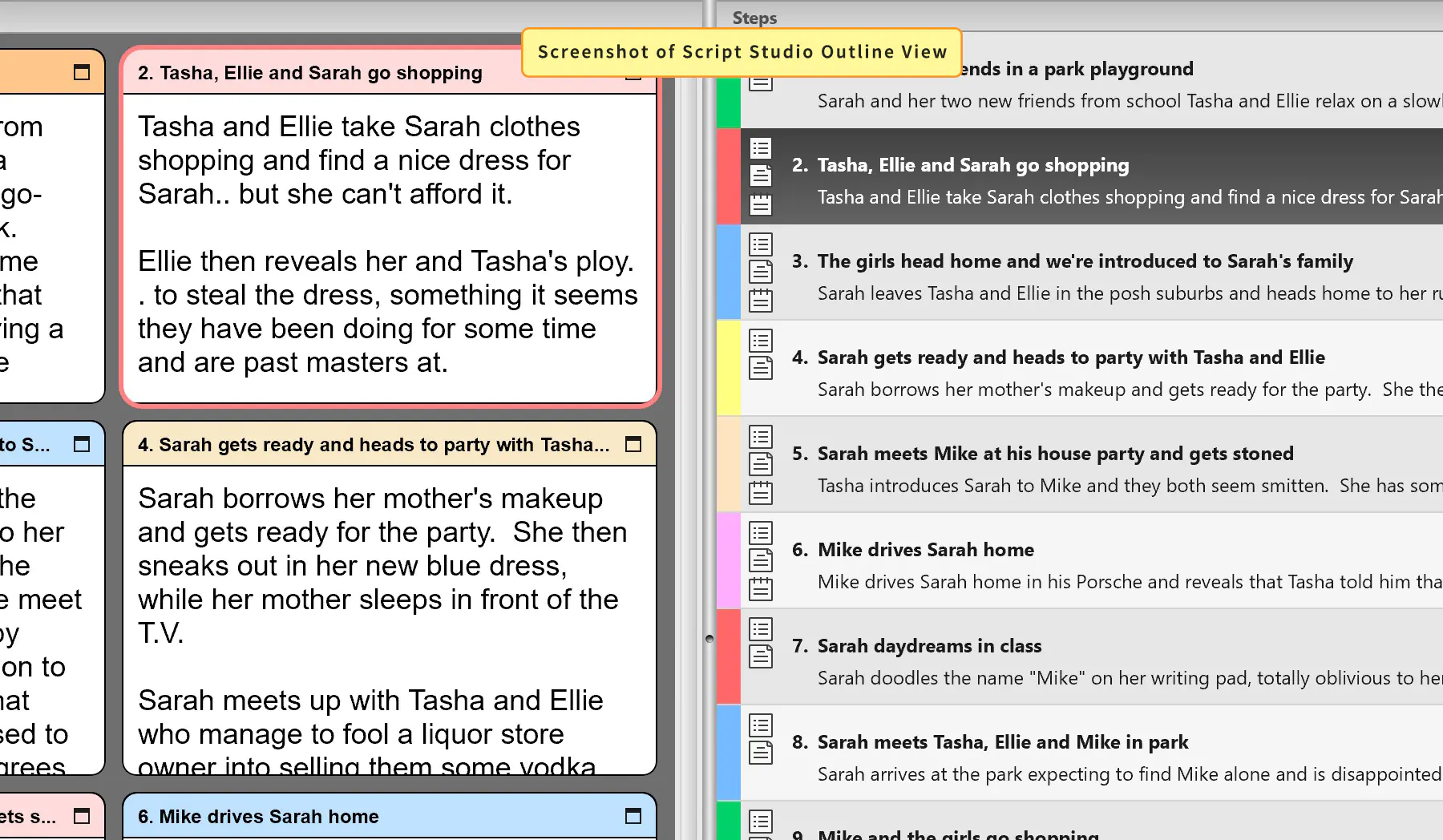
You may already have a way of working or will develop a personal writing method as you progress as a writer. You may prefer to make physical notes on a pad and then type them into Word. Refining those notes during the inputting process. Others may prefer to use software to type up their notes as ideas emerge, and then print them out for revision. The trick is to find the system that suits you best and use your software to fit into that. Not the other way around.
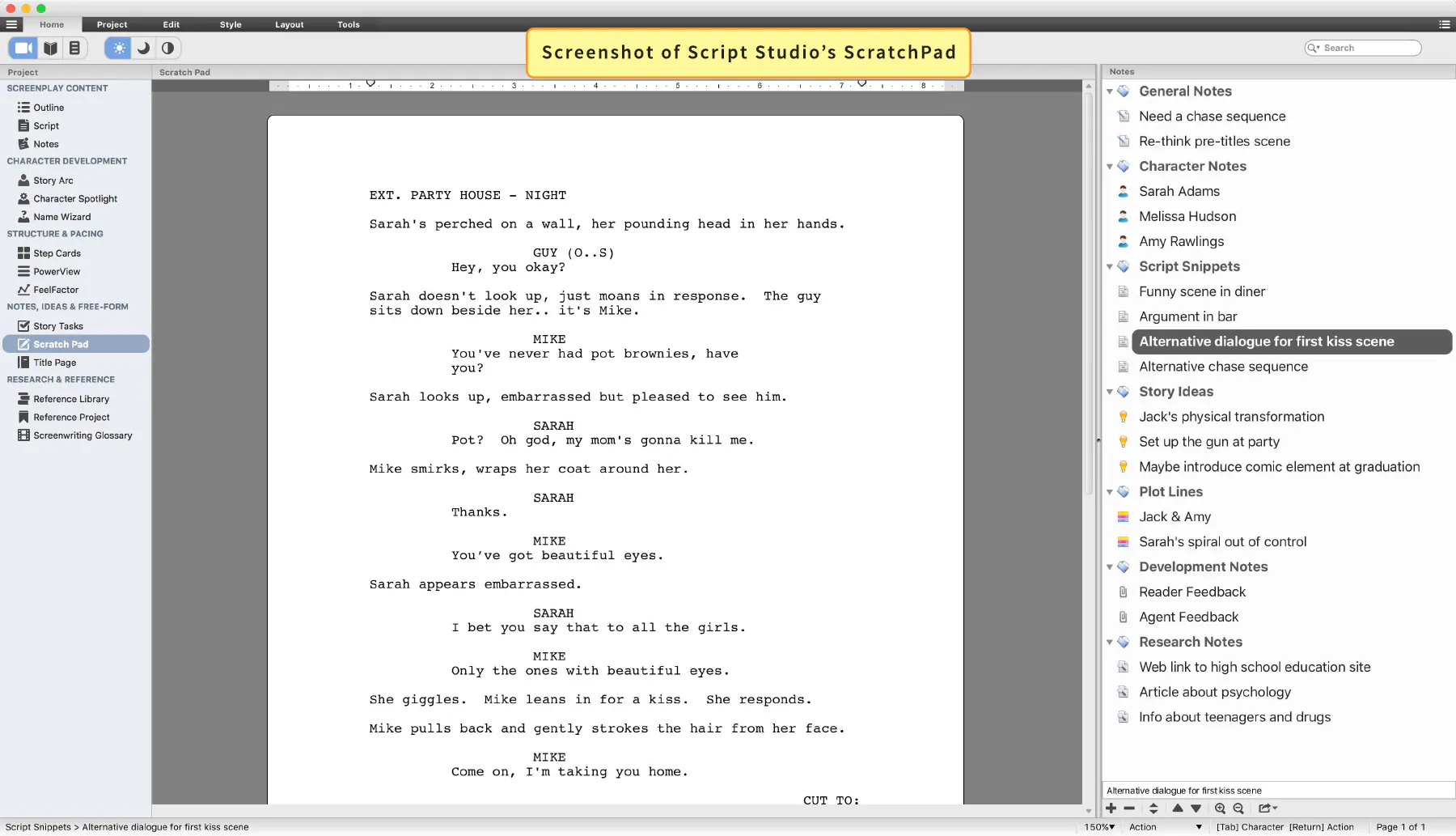
Let's take Script Studio as an example. Its design encourages you to outline first, but you're not forced down that road. If you don't want to create your story and script in steps then you don't have to. You can write everything in a single step and use the Story Tasks or Scratch Pad tools for planning. The point is, steer away from software with a rigid writing paradigm you MUST follow. It will only restrict your creative process and lead to a poor story and screenplay.
A good screenwriter approaches rewrites with the same mindset as their first draft. That is, they'll plan the draft before diving in. If you've already outlined your narrative in draft 1, then tackling a rewrite for draft 2 is much easier. Because you can reorganize your sequences, insert new steps, and remove redundant ones. And when rewriting problematic scenes, always view them in the context of the full script. Consider the entire story and central character arcs. Understand how changes you make in one area affect other scenes and story elements.
Plan each thread of your rewrite in tandem with subplots and character journeys. Give yourself time to think between drafts. Try not to rush yourself but set realistic deadlines if you procrastinate. Move scenes around using screenwriting software to help you. Use its tools to structure the next draft into a cohesive narrative making each scene flow into the next. Rewriting is a crucial stage in your script's life so don't cut corners!
Studio execs — gatekeepers who decide what to finance — expect scripts in industry format. If your script has bad format or poor story structure, your chances of getting a green light are zero. So investing in a screenplay writing program is practical. Because that's exactly what it is — an investment. Without screenwriting software, you could be missing out on that big break.
Good luck with your writing!

Dan attended the New York Film Academy and started his career reading for Miramax Films. His strong specs swiftly secured him representation at ICM (LA) and Curtis Brown (London). His commissioned work includes adaptations of Andrea Badenoch's Driven and Irvine Welsh's Filth. He's a contributor to Script Magazine and has directed three award-winning short films.
His most notable feature to date is Long Time Dead — a supernatural horror for Working Title Films. Dan also sold his horror spec Do or Die to Michael Kuhn’s Qwerty Films which made the prestigious “Brit List”. He is currently working with director Menhaj Huda (Kidulthood) on Smoke Out — a crime thriller set in LA. Dan is also developing a slate through his production company Buckle Up Entertainment. He will direct his debut feature in 2025.
Official Website: www.danbronzite.com